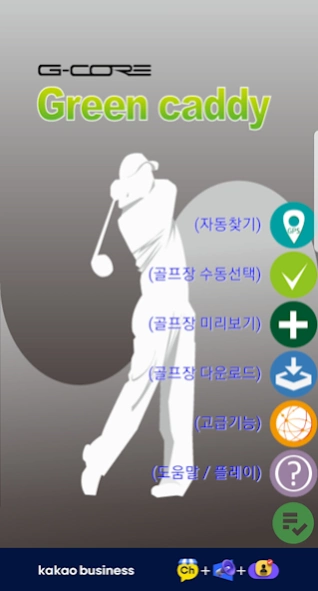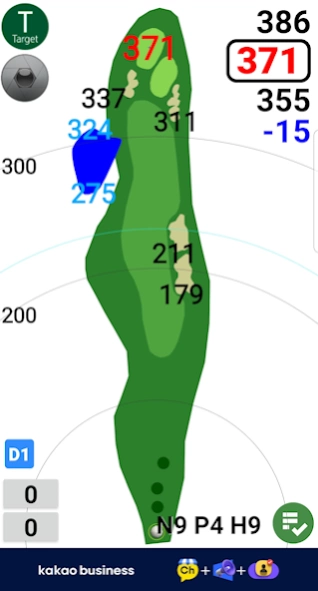Green Caddy Golf Demo - GPS 1.23.380.6
Free Version
Publisher Description
Green Caddy Golf Demo - GPS - Green Caddy is full featured GPS Golf Range Finder with graphical view.
Green Caddy is full featured GPS Golf Range Finder with graphical view. At first time, you can download 3 golf courses with your choice.
Features:
*Auto Searching *Select Course *Preview Course
*Download Course
- Select By Area, Select Nearby Location, Request New Course, Check Updated Maps
*Advance Functions
- My Club Distance, View Average Distance, View Record, Course Recording, Measure Distance, GPS Information, Program Information
*Target Point *Camera *Meter/Yard *Left/Right Green
*Select/Modify Club *Scorecard/Input Score *Select Hole
*Mark Position - Measure Driving Distance
*Hole Note *Course Information *Check Green Slope
*Adjust Hole *Set pin *Check Pin Distance
*Select Result Mode - Auto/Manual
**Notice**
1. Turn-on the GPS.
2. At first installed there is no course maps, please download course maps.
3. Read first the Help - Main Menu Help, Advance Menu Help, Play Menu Help, Play Screen Help.
About Green Caddy Golf Demo - GPS
Green Caddy Golf Demo - GPS is a free app for Android published in the Sports list of apps, part of Games & Entertainment.
The company that develops Green Caddy Golf Demo - GPS is SSIATECH. The latest version released by its developer is 1.23.380.6.
To install Green Caddy Golf Demo - GPS on your Android device, just click the green Continue To App button above to start the installation process. The app is listed on our website since 2023-09-19 and was downloaded 1 times. We have already checked if the download link is safe, however for your own protection we recommend that you scan the downloaded app with your antivirus. Your antivirus may detect the Green Caddy Golf Demo - GPS as malware as malware if the download link to com.gcore.android.demo2 is broken.
How to install Green Caddy Golf Demo - GPS on your Android device:
- Click on the Continue To App button on our website. This will redirect you to Google Play.
- Once the Green Caddy Golf Demo - GPS is shown in the Google Play listing of your Android device, you can start its download and installation. Tap on the Install button located below the search bar and to the right of the app icon.
- A pop-up window with the permissions required by Green Caddy Golf Demo - GPS will be shown. Click on Accept to continue the process.
- Green Caddy Golf Demo - GPS will be downloaded onto your device, displaying a progress. Once the download completes, the installation will start and you'll get a notification after the installation is finished.